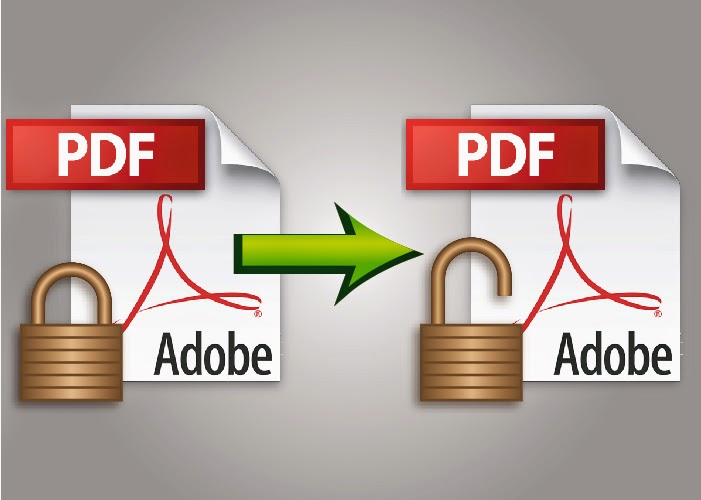
#OMG.. one man's fun is another's hell..?
What Is PDF File
It can be created or 'Save As' → PDF using any supported softwares. When a PDF file being created using software like Ms.Word, Excel, Powerpoint, Adobe Illustrator, Photoshop, InDesign, etc, using command 'Save as PDF documents', it will save the documents 100% just like it was created using different software.
PDF vs Word
So here comes the PDF format to solve this problems. In fact PDF format can save all elements, fonts, table, graft, graphics (raster & vector), formatting, margin, etc. all contents are 100% just like the documents was created (using Word itself, or any other software). Not just saving in PDF format keep the file small in megabytes (or perhaps kilobytes), also no issue on viewing it on other pc or platforms.
Protected PDF File
One of the very good points in using or saving as PDF format, we can password protect the PDF file, where other format don't have this feature. How to lock a PDF file..? Basically there are 2 types of setting PDF security password:- Password Protect to Open the document
block users from view and read the PDF document
- Password Protect to Print and Edit the document
disable users from print and disable users from trying to edit the PDF documents using other software (i.e Word, Illustrator, Photoshop, etc.)
How to Password Protect your PDF document..?
In Adobe Illustrator:Designers are familiar with this app..
File > Save As > Adobe PDF > Save > follow image ↓
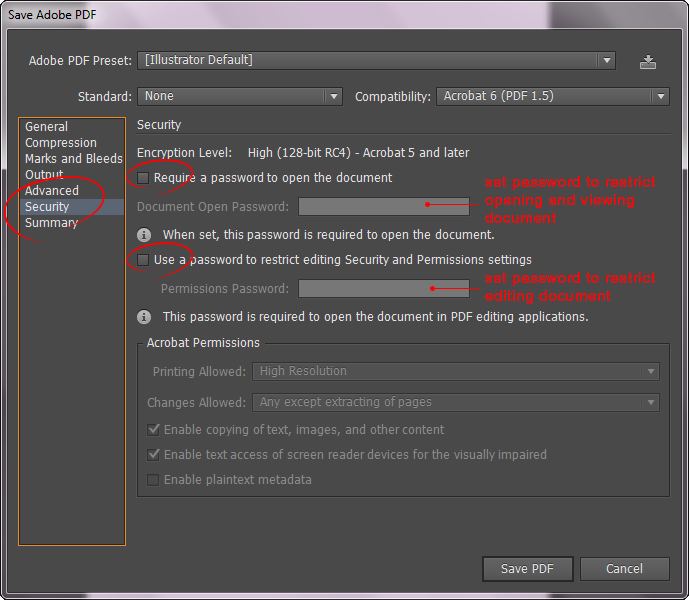
In Adobe Photoshop:
A designers, artist, photographers must have app to work with..
File > Save As > Photoshop PDF > Save > follow image ↓

In Microsoft Office Apps:
(In Microsof Office, you should have Adobe Acrobat Installed)
Follow this guide.
Using Adobe Acrobat Pro
Or we can also use Adobe Acrobat Pro to set those password and better handling the security features. Using Acrobat Pro, there are several types of securities we can set.
So when we password protect our documents, eBooks, this mean the PDF files are secure from unauthorised download / viewing..? Well.. not really..
Unlocked Protected PDF File
This is what we gonna share about..!! How to Unlock Password Protected PDF File..? Can it be unlocked..? Well yes, perhaps some of you already knew, and some may still keep thinking no way a protected PDF file can be unlocked..!!
Yes, even I personally think no it cannot previously.. lol. As a PDF user, probably you ever use some free online services for PDF, like 'convert file to PDF', or 'convert PDF to other file', or 'merge PDF files' and etc. via online. Like it or not there are (many) services that offer free Unlock PDF file.. indeed.
Good News Is Bad News
For PDF users, I mean users who always like to download PDF books, be it tutorials, or anything, when the PDF was password protect we end up with frustration. Of course, we need to buy to read the PDF eBooks, cracking the password is illegal, I must say this ☺. But for some of you who never knew that unlocking password protected PDF is available, might surprise to see there are many sites offer Unlock PDF files for free.No I'm not promoting any websites or any services.. I'm just sharing knowledge for our own use. Remember one thing, Unlock password protect PDF file of your own forgotten password for the PDF files that belongs to you.. that sounds better ☺
At the same time we knew this good news, the ability to unlock protected PDF files, it's a bad news to PDF creator, eBook writer, publisher, any one who deal with secured PDF files (me too). Then how to avoid users download and illegally unlocked (or cracked) the PDF file's password..? Good thing is we, as (one of) PDF creator, writer, we can still password protect our PDF documents securely, cracked-proof.
Change The Key Lock
For serious PDF creator that wanna password protect your PDF documents, you need to change the password you use. Make a high secure password.Using Adobe Acrobat Pro
 there are 2 ways to password protect your PDF file:
there are 2 ways to password protect your PDF file:- Password Security - set the password to protect from Open, Editing & Printing.
- Certificate Security - set 'digital ID' which is more secure, using 128 bit & 256 bit AES
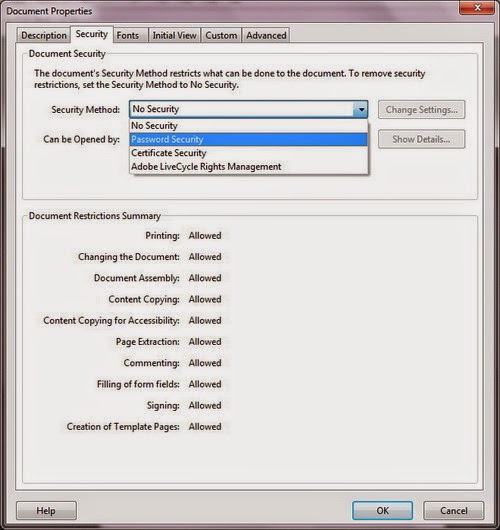
As a normal user, I just choose Password Security as my protected PDF documents. I don't wanna use the Certificate Security, because it seems more complex and if anything happen to my pc, it might hard for me to get the protected files when the 'digital ID' was damage, (I guess). So I remain with password security, easier for me to create the 'formula to remember' ☺
So when you use Password Security..
Choose whether you wanna protect the document from being Open (read) or just choose Restrict Editing & Printing only ↓ (setting shown below just for example)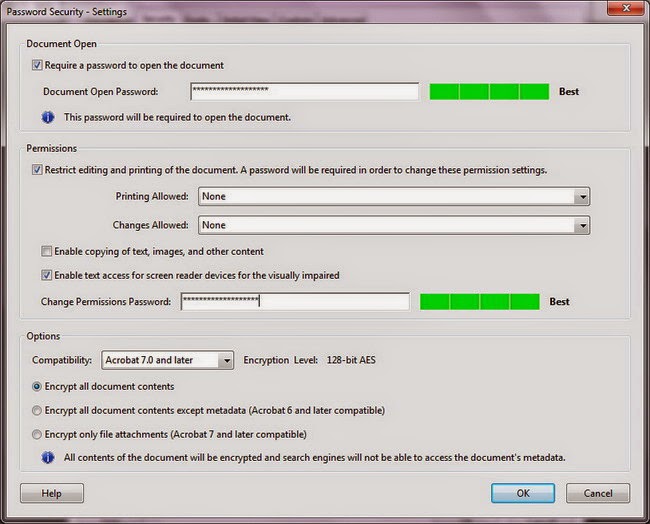
The key to get high secure password is to use all characters combinations:
small letters + CAPITAL Letters + Numbers 123 + Symbols ={&-
Notice when you set the password in the password box, there is password's strength bar indicator on the right with Weak, Medium & Best. Make sure your password combination is set to Best (green color bar). Then click OK, and Save your PDF file.
Test it
You can try to Open it, if you have set the 'password to Open'.You also can try to Print it if you have set 'Printing Allowed: None'.
You can also try to open it with other software (i.e. Photoshop, Word) to test it if you have set 'Changes Allowed: None'.
This way, any tools might take million of years to unlock or crack the password. I have test my personal password protected PDF document with high secure password combination, and these are among the results using..
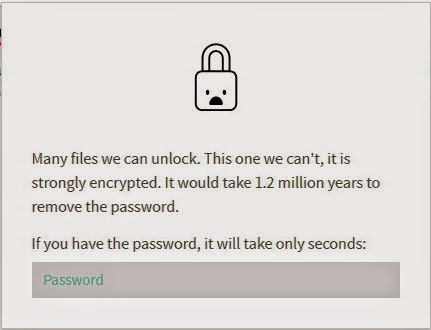
"It would take 1.2 million years to remove the password" - small PDF #failed
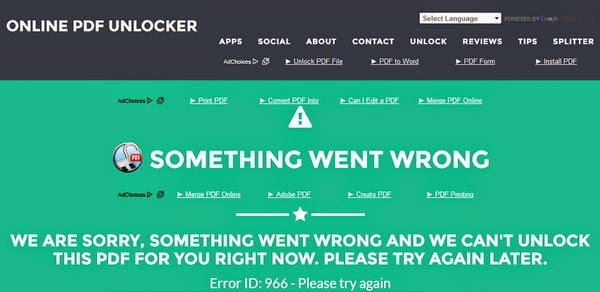
Several times I tried to unlock using ↑ PDF Unlocker.. also #failed
And I've been using some more free online PDF unlocker, also end up with error, which normally these tools easy and successful to unlock normal password protect PDF file.
So the conclusion is you can unlock password protect PDF file (if you forgot the file's password). And if you serious in protecting your PDF file, make it hard to unauthorised user or hacker to crack your document's password. There is possibility but make it million of years just to unlock a file..
Last but not least, don't forget your password, nobody will live million of years ☺


Hello Vectorism,
ReplyDeleteI am using PDFWARE PDF Unlocker Software to unlock PDF files, you can give it a try.
Hope you will found this software helpful.
Best Regards
hi steven..
Deletedid you mean this www.pdfware.org..?
is that paid version or freeware..? so far I never tried paid PDF unlocker software..
if it is freeware I will try it..
thanks ; )
Unlock Protected Pdf File And To Secure Lock Pdf File - Vector Tips >>>>> Download Now
Delete>>>>> Download Full
Unlock Protected Pdf File And To Secure Lock Pdf File - Vector Tips >>>>> Download LINK
>>>>> Download Now
Unlock Protected Pdf File And To Secure Lock Pdf File - Vector Tips >>>>> Download Full
>>>>> Download LINK 3E
If you've forgotten the password to the PDF file, you can use Manyprog PDF Password Recovery. I found on the computer a lot of encrypted PDF files, but I have long forgotten the password to them. This program has helped me.
ReplyDeleteTry the break password pdf directly and easily with high quality on pdfcoding page http://www.pdfcoding.com/online/pdf/protect-remove-pdf-password/.
ReplyDeleteA new tool constructed for merging PDF documents doesn’t lag behind. You may combine pdfs online without extra efforts. In the best traditions of our platform, the procedure is self-explanatory and easy in usage. Our user-friendly interface attracts your attention to main moments and step-by-step leads you to the successful result.merge, altomerge, merging PDF documents, combine pdfs online
ReplyDeleteIf you need any information just click here combine pdf files
It really helped. The Best PDF Unlocker Tool is here now. Thanks again
ReplyDeleteThis comment has been removed by the author.
ReplyDeleteNice Article, after reading this post then i have tried to unlock the PDF file and i have finally get success
ReplyDeleteUse Digital Photo Recovery is magnificent software which is able to restore most of the lost images, videos, and music from your device.
If your Windows PC has been infected with harmful trojan, malware, spyware, ransomware, browser hijacker etc then you should make use of Automatic Removal Tool. It supports lots of advanced features and user-friendly interface. So, download the tool now.
ReplyDeleteRead more information: http://www.pcprotection-tips.com/
If you have lost your important photos or videos from SD card, Smartphone, Digital camera, pen drives, camcorders etc then you are advised to make use of Digital Photo Recovery Software. So, check the working efficiency of the tool by downloading its trial version.
ReplyDeleteRead more information: http://www.digitalphotos-recovery.com/
Unlock the protected PDF files in the batch with the assistance of Stillbon PDF Unlocker Tool. Users can remove the comment and password restrictions to effortlessly perform the editing, copying, and printing of the PDF files. PDF Unlocker Software is a 100% safe solution to unlock the protected PDF files in the batch. A FREE TRIAL EDITION for the same is also available.
ReplyDeleteExplore more details at:- PDF Unlocker Software
This is the great work
ReplyDelete360 Digitizing Solutions
Good tips to find the best embroidery digitizing service provider nowadays. It is hard to find but thanks to your tips. Keep it up...! Thanks.
ReplyDeleteSmallpdf very nice
ReplyDeleteThank for sharing this helpful blog i was looking for something for my PDF file to convert.
ReplyDeleteThank for sharing this helpful blog. Want to Unlock PDF Online! Speedpdf.com is perfect to unlock any password protected PDF file. Now you can unlock password protected PDF file easily. Please visit our website for more information and details.
ReplyDeleteSomething for everyone .If you are looking for skin care products. we have wide range of new & reliable skin care products.
ReplyDeleteComplete care shop
adore
skin care products for dry skin
Hair dye
permanent hair dye
adore hair dye
Unlock Protected Pdf File And To Secure Lock Pdf File - Vector Tips >>>>> Download Now
ReplyDelete>>>>> Download Full
Unlock Protected Pdf File And To Secure Lock Pdf File - Vector Tips >>>>> Download LINK
>>>>> Download Now
Unlock Protected Pdf File And To Secure Lock Pdf File - Vector Tips >>>>> Download Full
>>>>> Download LINK
Really amazing blog, thank you so much for sharing this. Get the best Import Export Data service provider by Import Globals.
ReplyDeletecooking range repair service in rawalpindi
Thanks for the tips. I was looking for some online word to PDF converter.
ReplyDeleteRegards,
Vector Tracing
Web Solutions Services encompass a broad spectrum of offerings that are integral to the seamless functioning and success of online platforms. These services go beyond mere website development extending to various facets of the digital landscape. From designing user-friendly interfaces and ensuring responsive web layouts to implementing robust e-commerce solutions and optimizing for search engines Web Solutions Services play a crucial role in establishing a strong and impactful online presence. They are tailored to meet the unique needs of businesses and individuals providing scalable and customizable solutions. Whether it's creating engaging web applications implementing secure payment gateways or enhancing website performance these services are designed to navigate the complexities of the digital world. As technology advances Web Solutions Services continually evolve to meet the demands of an ever-changing online environment ensuring that clients stay ahead in the competitive digital landscape.
ReplyDelete