As you know Adobe Illustrator provides Star shape tool to create star object, but the problem is the default Star shape looks fat. You need just a simple normal or perfect star. Then here I show you the simple way to draw perfect Star.
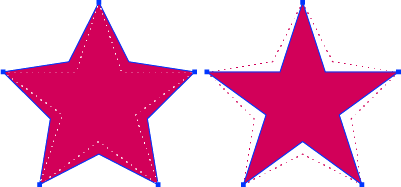
In your Adobe Illustrator artboard, go to the Toolbox and hold the Rectangle Tool, a list of shape tools will expand out for you to pick and click on the Star Tool.

Now the Star Tool activated and you're ready to draw Stars, but before that, its good to know that there're 2 ways to create Star:
1. To draw a Star with custom Size & Points:
Click once on artboard, a dialog box will appear with 2 Radius settings and a Points value: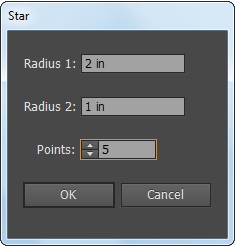
- Radius 1 = outer corner (measured from center)
- Radius 2 = inner corner
- Set the Points value to determine how many corner for the Star
A Star will be created according to your value settings.
2. To draw a Star with normal click & drag:
This is the common way designers created Stars in Illustrator, but pay attention on how to get the perfect Stars.- Click & drag to draw random orientation Star ↓

- Press Shift while click & drag to draw ‘perfect standing’ Star ↓

- Press Alt while click & drag to draw ‘perfect’ Star shape ↓

- Press Shift+Alt while click & drag to draw ‘perfect standing’ of a ‘perfect’ Star shape ↓

- Press Ctrl while click & drag to draw a changing shapes of Star,
(it change shape while you drags it) ↓

So now you know how to create Stars for your design works..


illustrator CS4 is a powerful software and can be used for many purpose and even to design logos or other graphics related tasks. thanks for the share. full version softwares free download
ReplyDeleteIllustrator Tips >>>>> Download Now
Delete>>>>> Download Full
Illustrator Tips >>>>> Download LINK
>>>>> Download Now
Illustrator Tips >>>>> Download Full
>>>>> Download LINK FF
The article is pretty useful and it has many amazing thoughts which other software don't have. free full version
ReplyDeleteThis is a marvelous post and I really enjoyed this article you have shared here. usb portable software
ReplyDeleteIt's a very effective tutorial to create 3D logos for tile printing, thank a lot for share of this info.
ReplyDeleteCrack Games
this is very hard to do .......... I done it in 5 hrs........
ReplyDeletefull version software | Free software download
this is very useful Illustrator Tips to draw perfect star. Crack Download Software
ReplyDeleteWow! Awesome star designs.
ReplyDeleteWhen I need stars in my vector designs I sometimes use text symbols like ✯ ✴ ✵
Did you know that there are over 50 different star symbols available as text symbols. And because they are fonts, they are actually vectors, so you can resize them as you want. Here’s a complete list of star symbols:
https://medium.com/@iris.atlanttida/star-symbol-a5fa8e3bfed
I really appreciate your article. Your article contains useful information which improves my knowledge. The custom box packaging facilitates you with the finest quality Custom Pillow Boxes
ReplyDeleteIllustrator Tips >>>>> Download Now
ReplyDelete>>>>> Download Full
Illustrator Tips >>>>> Download LINK
>>>>> Download Now
Illustrator Tips >>>>> Download Full
>>>>> Download LINK