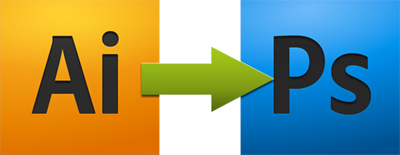
A good artworks or visual designs need both combination of Vector & Raster graphic editor. That is the purpose and the differ between Adobe Illustrator & Adobe Photoshop, that many users still don't really understand 'why Adobe creates (and Designers using) both of it. Every time (non designer) asked me about these two graphic design software related and their purpose, I replied; "It's something like, why God creates woman when man can handle this world themselves". (Do we..?)
Illustrator & Photoshop is like male & female (doesn't matter who's male & who's female in this case)☺ Sometimes we need to use Photoshop to completes Illustrator works and vice versa. Same goes to female that completes male, right..♥ Anyway, I'm talking about the 'communication' it should goes between these 2 software 'in action'.
Ok lets say we done doing some (unfinished) artworks with Illustrator and there are some Layers in the Ai files, we need to transfer the job to Photoshop, with all the Layers and Texts editable in Photoshop. Simply Export the files from Illustrator to Photoshop.
File > Export > Photoshop (psd)
Well, I'm sharing this simple Illustrator Tips on how to do it..
please read from the source
via: twitter.com/wegraphics
src & img credit: http://wegraphics.net/blog/tutorials/illustrator-quick-tip-exporting-files-to-photoshop
----------
Here another Tips on working with
..
Ps to Ai & Ai to Ps
Read from the source:
Illustrator files in Photoshop & Photoshop file in Illustrator
src & img credit: http://creativefan.com/photoshop-illustrator-integration-tips/


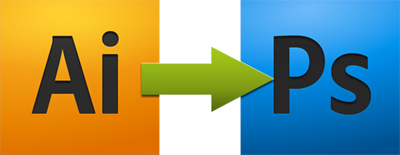
.jpg)
